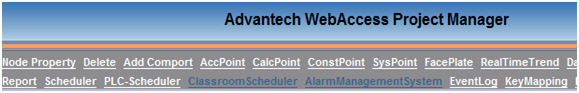
WebAccess/SCADA advanced Alarm Management System (AMS) delivers alarm messages via SMS, email or audio announcements to multiple receivers by predefined alarm groups, user groups, time schedules and priority settings.
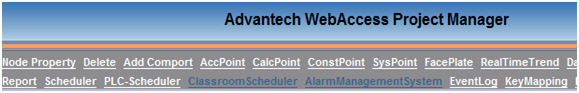
Figure 7.18.1 Tool bar
Alarm Management System Configuration:
Define Holidays:Holiday handles exceptions to the 7 day weekly schedule. The "Holiday" is any unusual event or series of events. The Holiday setting can be defined, redefined and assigned at any time.
Define Time:Time has Workday and Holiday settings. Users can set the Working Start Time and Work hours for a Workday and Holiday schedule. Users can also define Time groups for different shifts.
Worker Maintenance:Assign worker information, like name, e-mail and phone number. Users can maintain the information.
Setup Worker Group:One or multiple workers, a single Time group and a Holiday group are assigned to each Worker Group. Worker Groups are groups of Workers that frequently share the same Time and Holiday Schedule to send an alarm to.
Alarm Group:Alarm Groups will build "Tags" that will always share the same Schedule to send the alarm.
Add Relationship:Connects the Worker Group and Alarm Group to share the same schedule with alarm tags to workers.
Download:Download the setting to the SCADA node. You can download the setting without stopping the SCADA node. The new setting will take effect immediately. If a tag is supposed to be ON, it will be set to the ON value.
Project users can add, modify and Download Alarm Management System from the Project Manager.