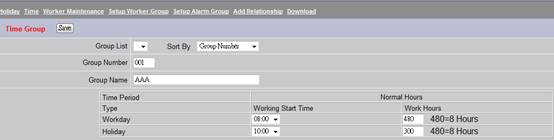
7.18.2 Time
Time defines the Work start time and Working hours for Workdays and Holidays. Users can define the Time group for different shifts. The same Time Schedule can be assigned to multiple Worker Groups.
Users can define different work times and hours for each Time Group to assign the alarm message to different Worker Groups based on the Time scheduler. The alarm tags will be managed and workers can immediately check the situation.
Users can build an unlimited number of Time Groups. For example, if you have multiple shift table for workers, they may each have their own Time Group. It's probably best to start out with one or two Time Schedules; then as you find exceptions, create new Time Group as needed.
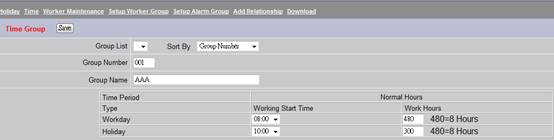
Figure 7.18.2 Time configuration - Alarm Management System
Group List : A list of all configured Times.
Sort By:Changes how Time Groups are sorted in the Group List: by Name or Number.
Group Number:In the Group list, the Group Name is shown next to the Group Number.
Group Name:In the Group list, the Group Number is shown next to the Group Name.
Group Number: User defined numbers for the Time Schedule.
Entering a New number, not already specified, will create a new Time Group
Entering a number of an existing group will try to over-write or update that Time Group.
Group Name:A user defined Name for this Holiday Schedule.
Time Period:Sets Work Start Time and Work Hours for Workday and Holiday
Work Start Time:Provides Time span every five minutes from 0:00 to 23:55
Work Hours:The unit used is minutes. For example : enter 480 for 8 hours ( 8*60 )
Save :Save without downloading the currently displayed Holiday Group.
If the Group number does not already exist, this will create a new Holiday Schedule.
If the group number does exist, it will over-write the existing group with this Holiday Schedule and description.
Delete: Delete specified Holiday group, specified in Group Number.