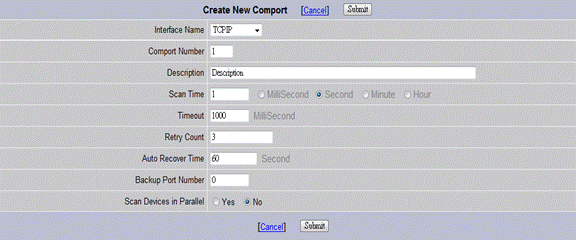
Allows users to communicate and exchange data with a DiagAnywhere Server after entering the correct settings. The DiagAnywhere System Information device driver is designed for the PC version of WebAccess. Users can use the DiagAnywhere System Information driver to exchange data with DiagAnywhere Server via an Internet connection.
Port Configuration Features
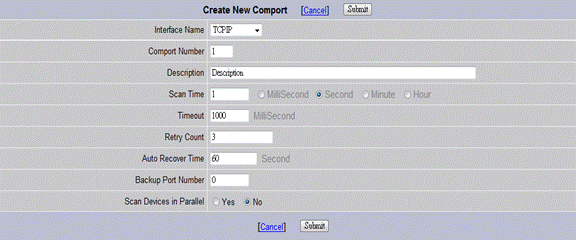
Comport settings are shown in the above figure.
Interface Name: Select TCPIP
Scan Time: Frequency of polling request for new data specified in milliseconds
Timeout: The maximum time to receive a reply from device. Should be greater than scan time.
Retry Count: The maximum times WebAccess tries to reconnect after being disconnected.
Auto Recover Time: Time to wait before attempting to re-establish communications with a bad device or port.
Backup Port Number: Enables a redundant communications path to the Device. If communications can not be established through this Comport, WebAccess will try a second Comport, specified as the Backup Port.
Device Configuration Features
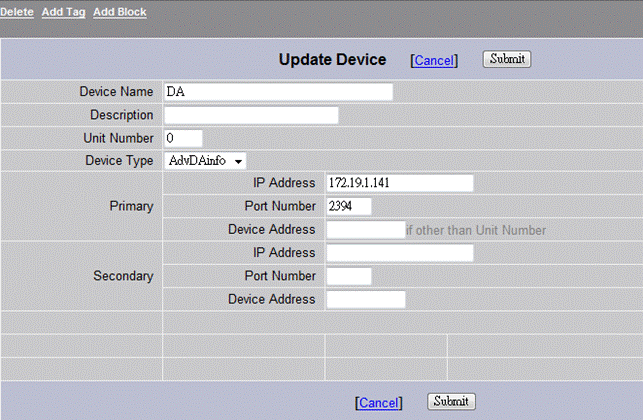
Device settings are shown in the above figure.
Device Type: Select AdvDAinfo。
Primary IP Address: Insert DiagAnywhere Server IP address
Primary Port Number: Insert DiagAnywhere Server port number
Secondary IP Address: Optionally, you can specify a secondary IP Address. This would typically be a second Ethernet Card installed in the DiagAnywhere Server.
Secondary Port Number: Also optional, this is the TCP port used by the secondary network card installed in the DiagAnywhere Server.
Device Address: If the Device Address is different than the Unit Number configured (or it has changed), use this field.
Block Features
1. Click Add Block on the Device Property page
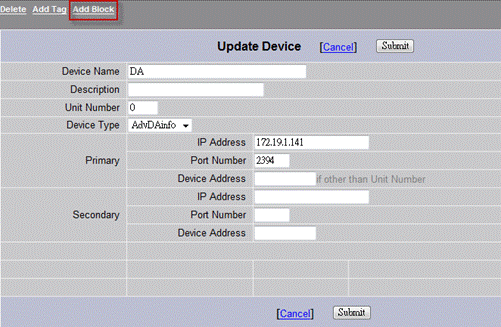
2. Choose AdvDAinfo for Block Type
3. Insert 0 for Offset
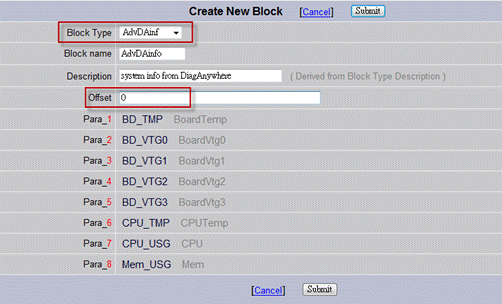
4. After downloading the project to the SCADA Node, you can start the kernel.