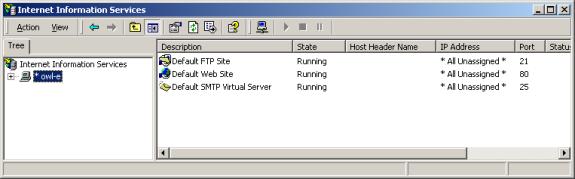
On the Project Node (the Web Server), in Windows 2000
1. Start -> Settings-> Control Panel -> Administrative Tools -> Internet Services Manager
2. Click on the Computer name of your Project node web server.
3. Default Web Site should appear and state should be running.
4. If the Web Site says “Stopped”, right click on the Web Site icon and in the menu that appears click on START.
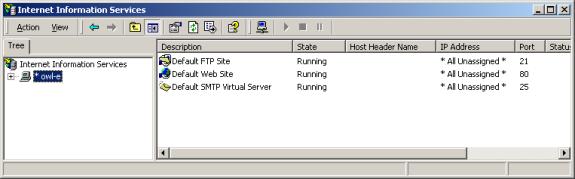
Figure 22.6 - Internet Information Services Manager (IIS)
If Web Site or Internet Information Service does not appear, you will have to use Windows 2000 Setup and the Microsoft Windows 2000 Installation CD to install the IIS (Internet Information Services), the Web Server software in 2000 and XP.