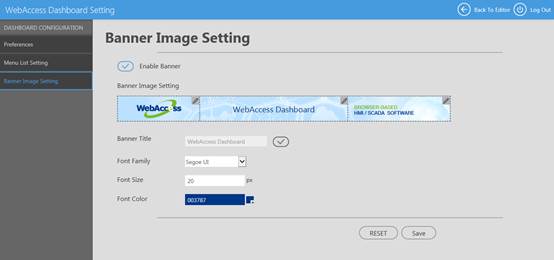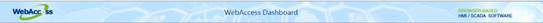
22.2.1 Banner
l Banner
The top picture of Dashboard Editor is called the Banner. Users can modify the Banner to change the pictures or title.
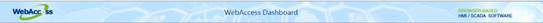
l Banner Configuration
1. Go to Dashboard Config. in the Menu Bar. Choose the Banner Image setting to change the Banner image and title.
2. Banner Image setting:The image at the top of the Dashboard Editor/Viewer is the Banner. Users can change the Banner image and title in this setting page. The Banner consists of three pictures (left, center and right)click the image to change the pictures.
Banner title is the text in the middle of the Banner. Type the Banner title, and set the font to customize the Banner.
Font Family is used for change text style. Some device not support all font-family. That will display default font-family.