 Previous Page:Return to the previously viewed Dashboard page. The icon appears after viewing 2 pages.
Previous Page:Return to the previously viewed Dashboard page. The icon appears after viewing 2 pages.22.3.2 Menu Bar
Menu bar is the toolbar used to supply common functions, like previous page, next pages, and Dashboard list. The left pane is an Accordion Menu. After clicking the function icon, the function pane will pop out and can be hidden with this close icon.
 Previous Page:Return to the previously viewed Dashboard page. The icon appears after viewing 2 pages.
Previous Page:Return to the previously viewed Dashboard page. The icon appears after viewing 2 pages.
 Next Page:Go to next viewed Dashboard page.
Next Page:Go to next viewed Dashboard page.
 Menu List:Display Menu List that set on Menu List setting pages. Choose the menu to display the mapping Dashboard page.
Menu List:Display Menu List that set on Menu List setting pages. Choose the menu to display the mapping Dashboard page.
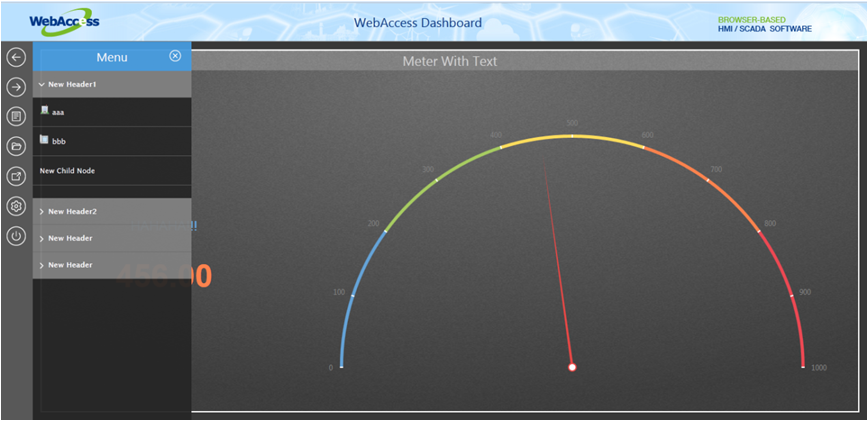
 Dashboard List:Display the Dashboard List saved in Dashboard Editor. Select the created Dashboard page from the list.
Dashboard List:Display the Dashboard List saved in Dashboard Editor. Select the created Dashboard page from the list.
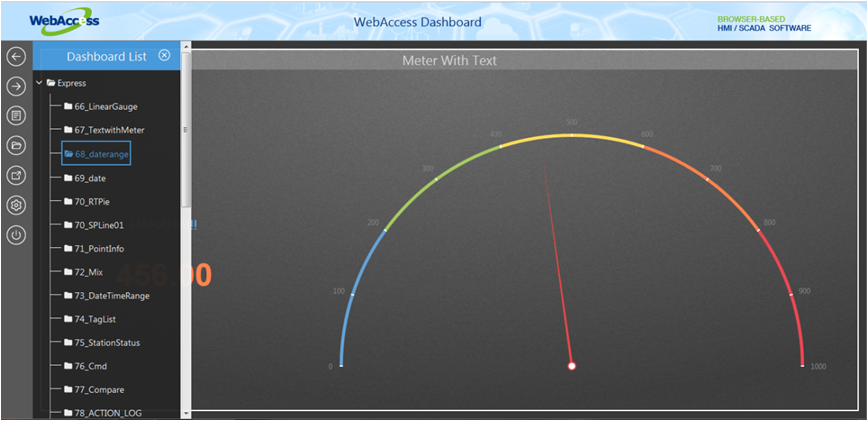
 Gen URL:Generates a URL and QR-Code of the Dashboard page to be shown on the Dashboard area. Users can copy the URL and QR-Code to other users and engineers or scan the QR-Code directly via a smartphone.
Gen URL:Generates a URL and QR-Code of the Dashboard page to be shown on the Dashboard area. Users can copy the URL and QR-Code to other users and engineers or scan the QR-Code directly via a smartphone.
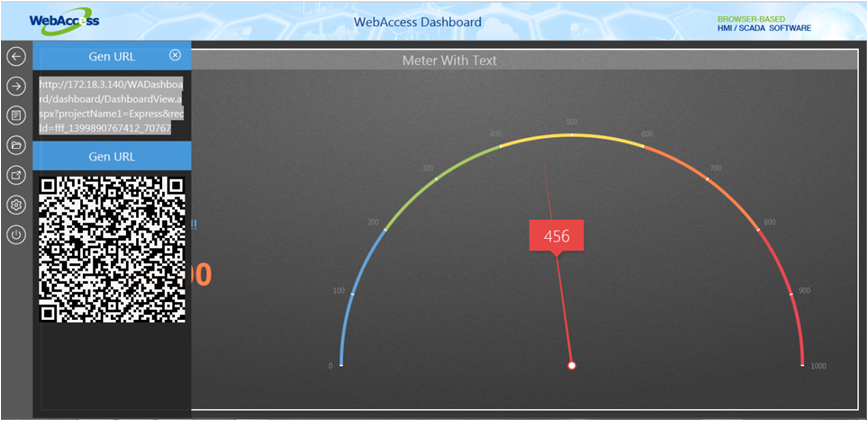
 Options:The Preferences of Dashboard Viewer. Users can set the following options:
Options:The Preferences of Dashboard Viewer. Users can set the following options:
Language:Choose the preferred language, English, Traditional Chinese, or Simplified Chinese
System Message:Get a system message from WebAccess
Font size:Select the size of the text being displayed.
Push Interval:Adjust the screen refresh rate (in seconds) of the Dashboard page. Click default to make this the usual setting.
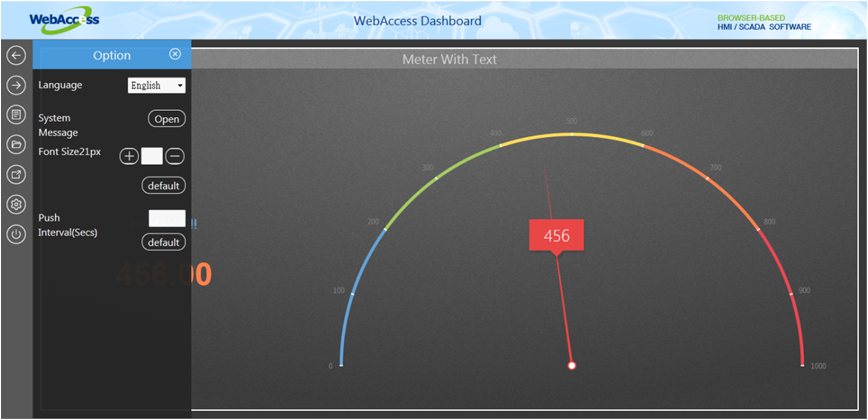
 Logout:Logout of Dashboard Viewer
Logout:Logout of Dashboard Viewer