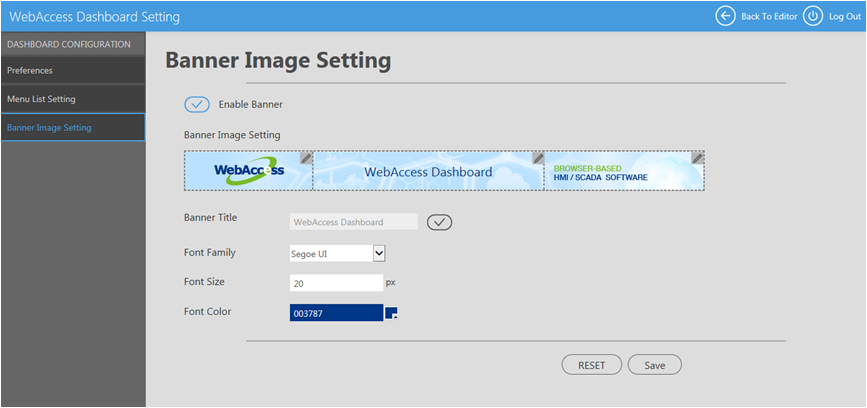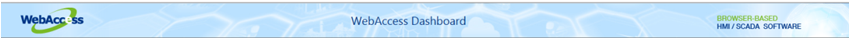
22.3.1 Banner
Banner
The top picture of Dashboard Editor is called Banner. Users can change the Banner to change the pictures or title.
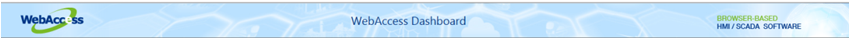
Banner Config
1. Go to Dashboard Config in Menu Bar. Choose the Banner Image setting to change the Banner image and title.
2. Banner Image setting:The image at the top of the Dashboard Editor/Viewer is the Banner. Users can change the Banner image and title in this setting page. The Banner consists of three pictures (left, center and right) click the image to change the pictures.
Banner title is the text in the middle of the Banner. Type the Banner title, and set the font to customize the Banner.