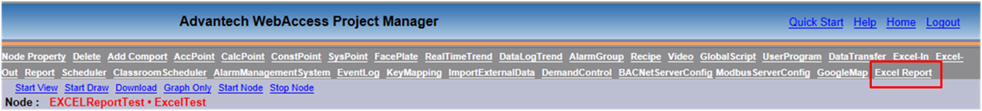
21.5.1.3 Alarm Log Configuration
1. Start Advantech WebAccess/SCADA Project Manager.
2. Login with the User Name and Password and select your Project Name.
3. Open the SCADA node.
4. Choose the EXCEL Report in SCADA Node:Go to the EXCEL report list page
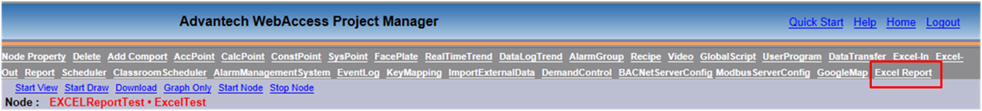
21.5.1 Excel report function
5. Click New Report to create NEW EXCEL report
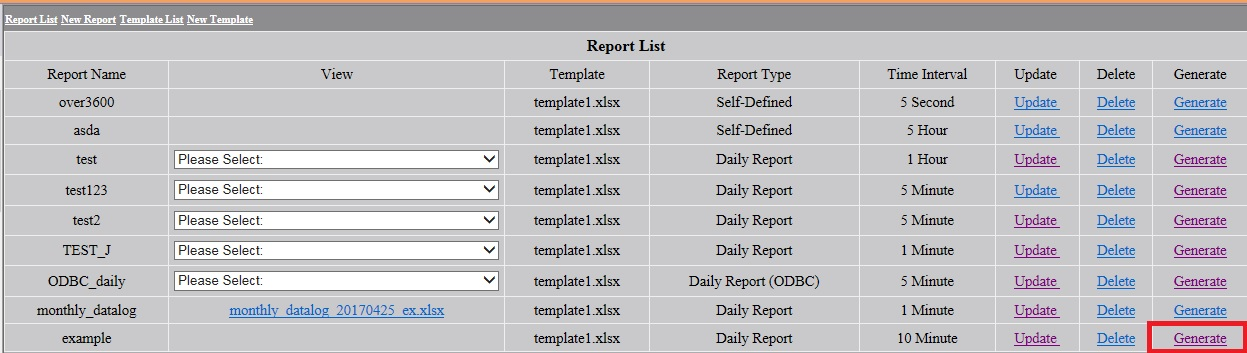
21.5.2 Create new report
6. Configure the Report information
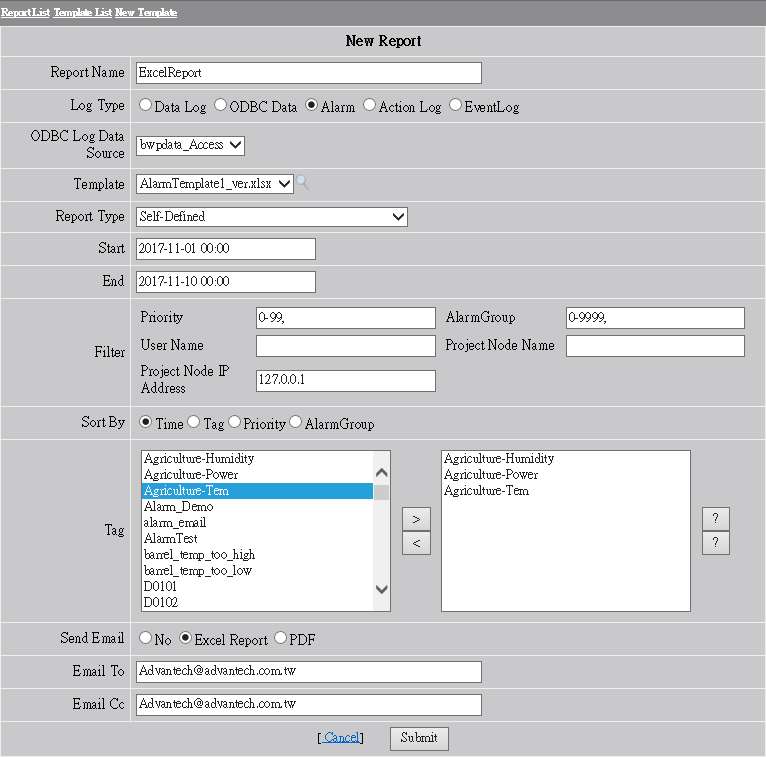
21.5.1.3 New Report configuration
Report Name:Define the Report name. The maximum length of the name is 32 alphanumeric characters and it can’t have spaces.
Log Type:Choose the source of Alarm Log Type. Support Data log, ODBC data (Analog, Discrete, and Text Tag), Alarm Log, Action log, and Event log.
ODBC Log Data Source : Choose the source of ODBC DSN.
Template:Default
has four templates. Users can upload the predefined template to generate
the report. Click the  icon
to preview the template to check the template format.
icon
to preview the template to check the template format.
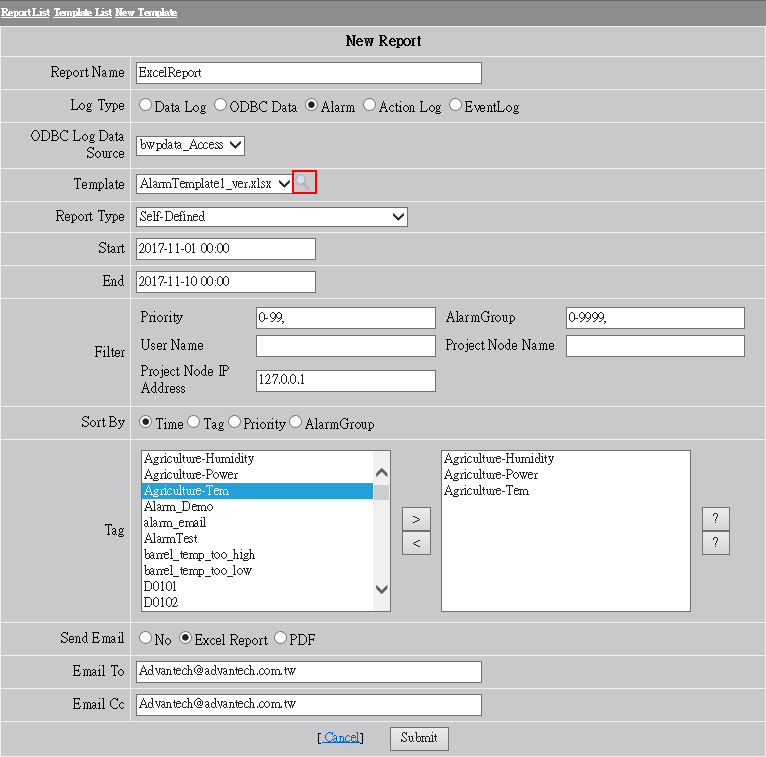
21.5.4 Pre-view templates
Report Type:The data type of report. Users can choose different data time types of report. There are six types, Self-defined, Last day, Last month, Multi-time, Daily Report, Weekly Report, Monthly Report
Start Time:The start time of the data of the report based on the Report type
End Time:The end time of the data of the report based on the Report type
Filter:
Priority:Set Alarm Priority. User can type the range with (-) and (,), ex, 0-80, 88, 90.
Alarm Group:Choose Alarm group. User can type the range with (-) and (,).
Worker Name:WebAccess User Name
Project Node Name:Project Node Name
Project Node IP Address:Project Node IP Address
Sort By:Sort by Time/Tag/Priority/Alarm Group
Time Interval:Data time interval display in Report.
Time Unit:The Time unit of the Time interval.
Data Type:Choose to show the Last/Maximum/Minimum/Average value of time interval in the report.
Send E-mail:Choose send report to e-mail or not. Support Excel and PDF report file Type
Email To:Type Email receiver
Email Cc:Type Email Carbon Copy receiver
7. Submit the New Report
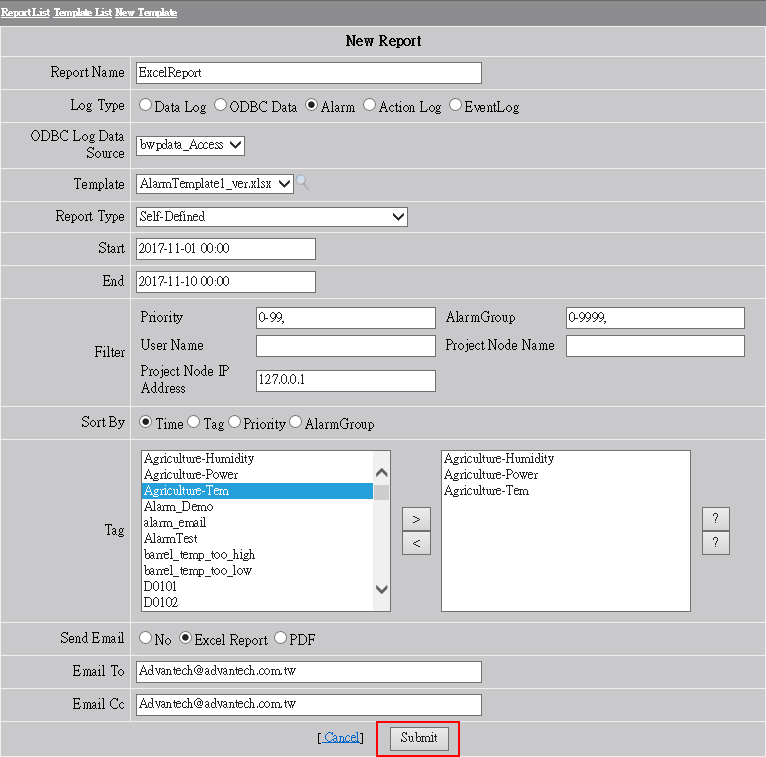
21.5.5 Submit new report
8. Generate the Report:Click Generate to get the Report. If the report has been generated, the report link is shown in the View column.
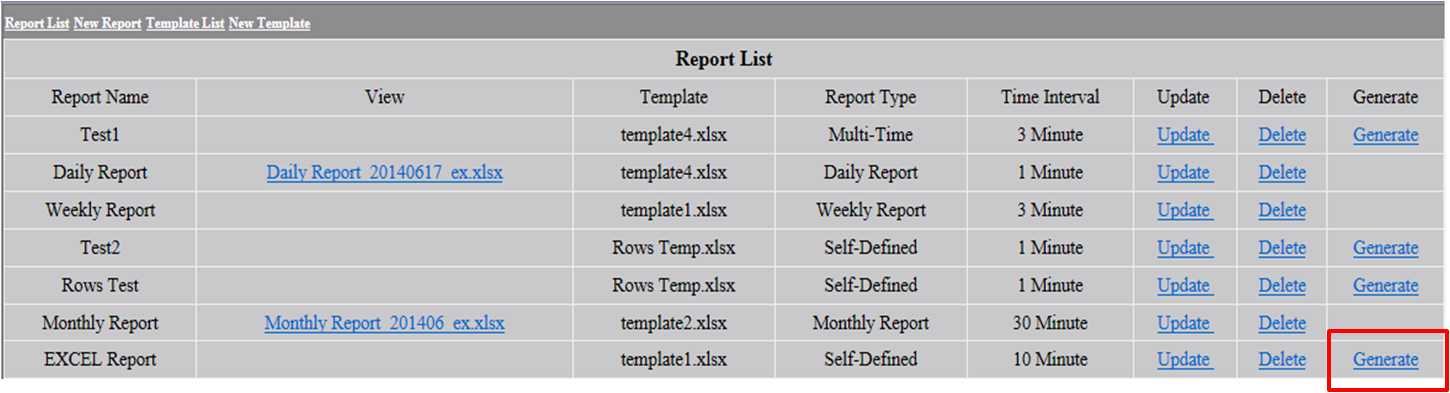
21.5.6 Generate Report in Report list
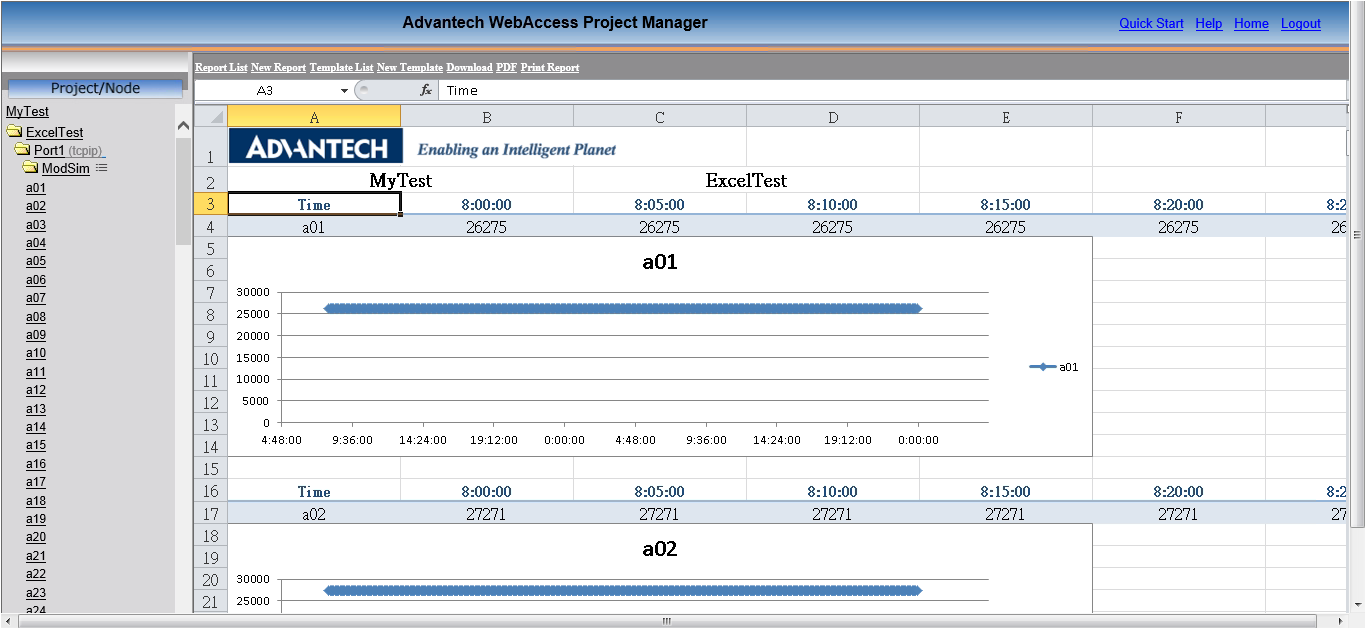
21.5.7 View the Report
Download:Download the Excel file
PDF:Export to PDF file.
Print:Report Print the report directly
Send E-mail:Send the report to e-mail receiver directly.
9. Update / Delete Report:Click Update and go to the update page
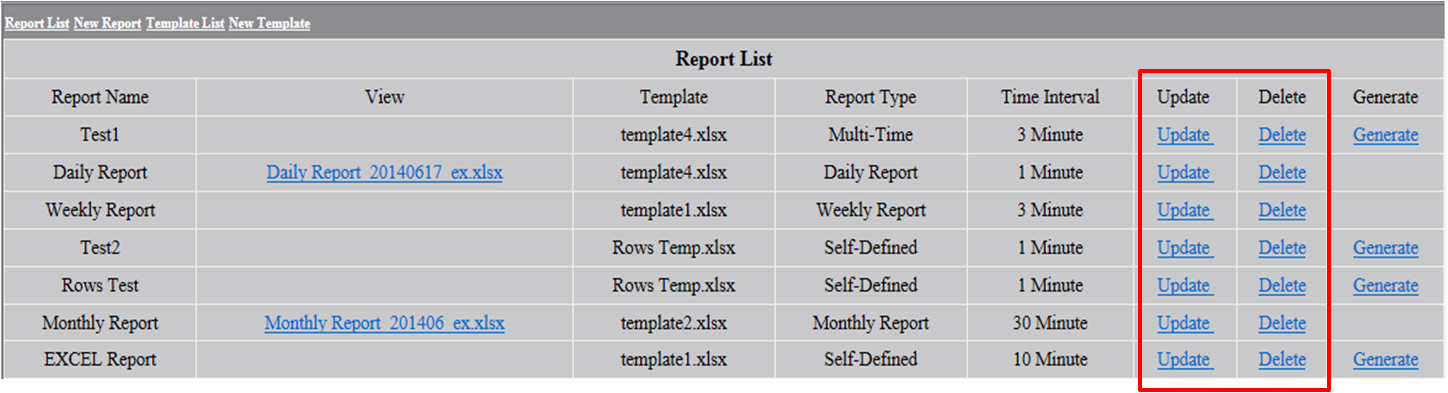
21.5.8 Update / Delete Report
t 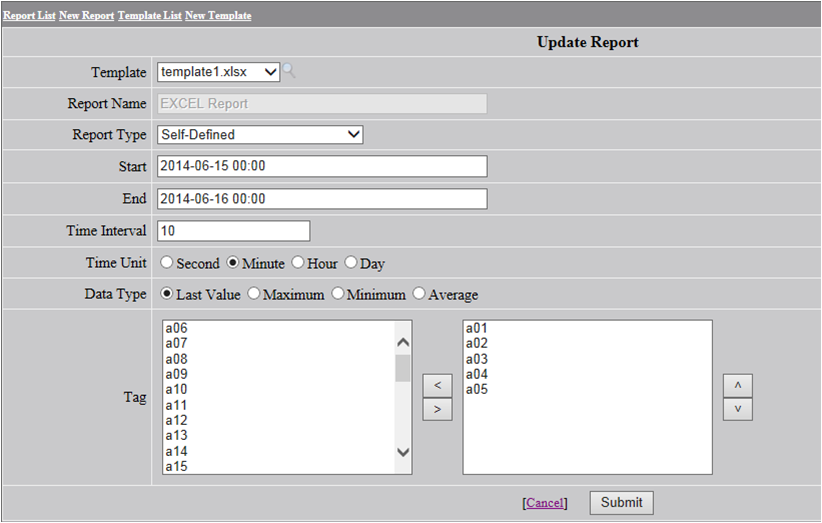
21.5.9 Update Report page
Note:
1. One report can gather a maximum of 32 tags and 7200 records.
2. The report backup is in C:\inetpub\wwwroot\broadweb\WaExlViewer\report