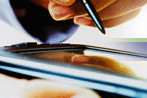
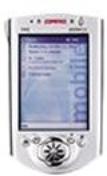
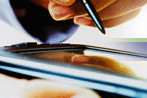
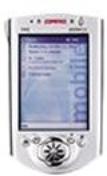
Figure 2-7 iPAQ 3700 pocket PC from Compaq
The Thin Client is designed for use by a PDA, Handheld or Pocket PC. Using Internet Explorer, users can View snapshots of graphics and change values through a text interface. Designed for use on a Windows CE based PDA or handheld computer; any web browser on any type of Windows PC can view the thin client displays. The Project node (bwroot.asp) will redirect any client using Windows CE to the thin client interface address: http://ipaddress/broadweb/hd1/m.asp
Using a connection to either the Internet or a Wireless LAN, the Thin Client allows both Control and Viewing of data in both graphical and text based formats. Similar in function to the full-animation client, the thin client interface provides snapshots of each display in the GIF and JPEG file formats. (GIFs are used for graphics displays with less than 256 colors; JPEGs are used for displays using more than 256 colors). Values, Setpoints and Digital states are changed through a text type interface.
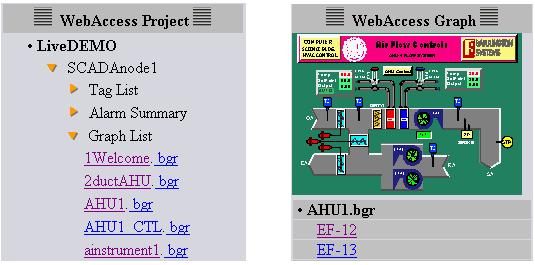
Figure 2-8 Advantech WebAccess/SCADA Thin Client displays
The Thin Client Interface consists of software on the Project node (Web Server), since there is no software is required on the client. No plug-in or ActiveX control is required.
The thin client does not communicate with the SCADA node directly. The Thin Client communicates directly to he Project Node only. Your Web Server License limits the number of "simultaneous" thin client connections. Microsoft Internet Information Server (IIS) on Windows 2000 and XP Professional support 10 simultaneous connections. Windows 2000 Server supports much larger connection limits (un limited).
Thin Client has been tested with the iPAQ series of pocket PCs from Compaq Computer Corp.