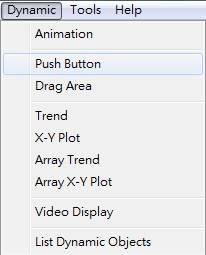
10.12.2 Press and Drag: Two-handed Operation
WebAccess supports two-handed operation. Users can set the button macro , <TOUCHON> and <TOUCHOFF> to define the action. For example, one hand presses the unlock the button and the other hand drags the button to change the value or turn the control on/off.
1. Open DrawDAQ:Animation → Button
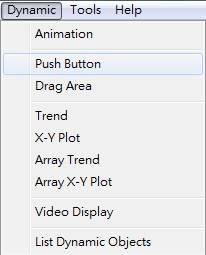
Figure 10.13.2.1 Toolbar in DrawDAQ
2. Define Button macro:Draw the first button and define the macro action
Button-up macro : <TOUCHON>
Button-down macro : <TOUCHOFF>
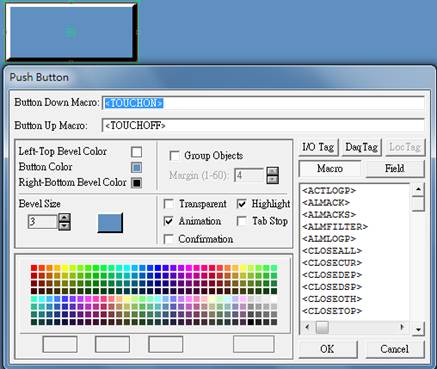
Figure 10.12.2.2 Push Button in DrawDAQ
Define Drag Area Macro:Draw the second button and set Move for this area.
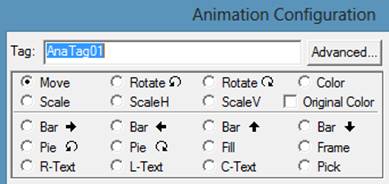
Figure 10.12.2.3 Set Animation in DrawDAQ
Animation → Drag Area:Type “%TOUCH” in front of the macro
Example: %TOUCH<SETVAL>AnaTag01=@AnaTag01
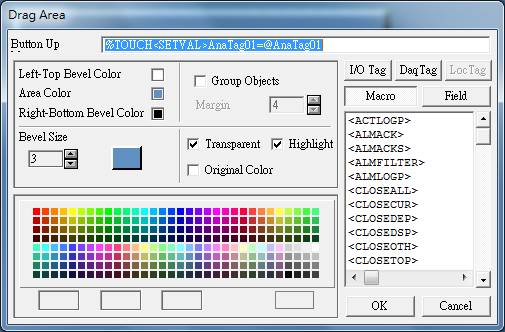
Figure 10.12.2.3 Set the Drag Area Macro gesture in DrawDAQ
Finish the settings, Save BGR and download the drawing. Users can operate with press and drag gestures in ViewDAQ
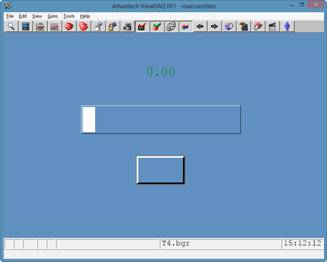
Figure 10.12.2.4 Two-handed Operation at Runtime in ViewDAQ