

10.12.1 Zoom-in & out / Drag / Flick
Open ViewDAQ. Users can perform zoom-in/out / pan / flick actions in the display page.
Zoom-in:Touch the surface with two fingers and move them apart.
Zoom-out:Touch the surface with two fingers and bring them closer together.

![]()

Figure 10.12.1.1 Zoom-out/in in ViewDAQ
Drag:Move fingertips over the surface without losing contact to move the display area to view information.

![]()
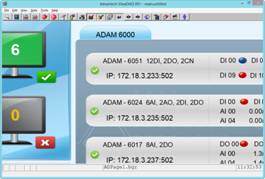
Figure 10.12.1.2 Drag Display in ViewDAQ
Flick:Quickly brush the surface with a fingertip to change pages.
The default action of Flick : Flick - right to left right is to next page and Flick - left to right is back to last pages.

![]()

Figure 10.12.1.3 Flick Gesture in ViewDAQ
Flick gesture macro codes:
|
Gestures |
Keycodes |
|
Flick – Up to down |
<FLICKTB> |
|
Flick – upper right to lower left |
<FLICKRTLB> |
|
Flick – right to left |
<FLICKRL> |
|
Flick – lower right to upper left |
<FLICKRBLT> |
|
Flick – Down to Up |
<FLICKBT> |
|
Flick – lower left to upper right |
<FLICKLBRT> |
|
Flick – left to right |
<FLICKLR> |
|
Flick – upper left to lower right |
<FLICKLTRB> |