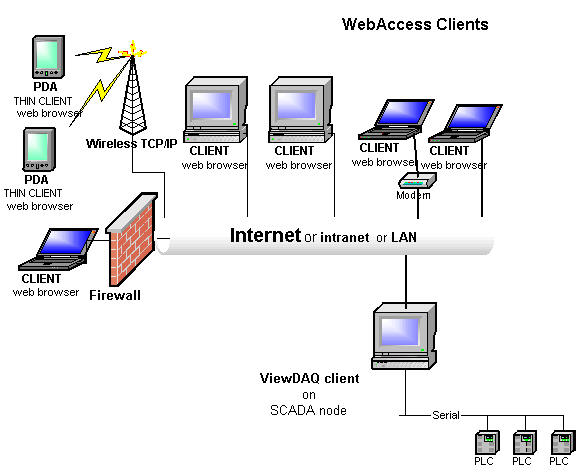
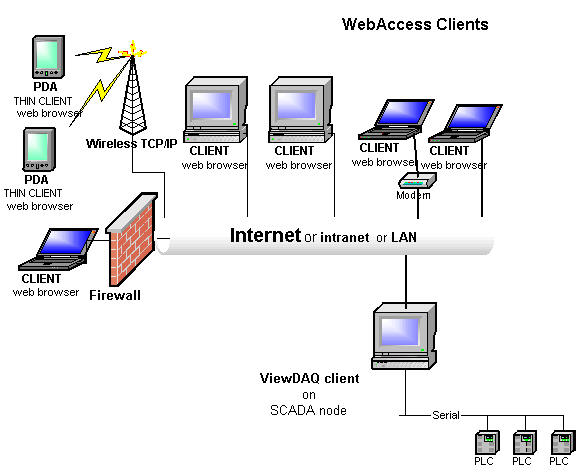
Figure 1-10 Advantech WebAccess/SCADA Clients
Advantech WebAccess/SCADA Clients act as full function Operator Workstations and Engineers Workstations using the Internet Explorer 6.0 Web Browser. Every Graphic and Display is viewable over a LAN, an intranet, the Internet or other TCP/IP connection including Dial-up RAS. This includes user built displays, trend displays, system displays, screen scripts, and animation. Every Engineering function including Tag Database, Node and Device communication Drivers and the Graphics builder are available through the web browser clients.
VIEW is the runtime version with full animation graphics. Ordinary Users and operators (typically a control room operator or building maintenance personnel) use VIEW to monitor the real-time data and to control. These are the final end users.
Our Graphics Builder is called DRAW (if using a web browser). An engineer or automation technician would use DRAW to develop graphics using a Web Browser with the Client Plug-in.
The graphics represent the facility or process that is to be monitored and controlled. For example, if the application is a building, the graphics have representation of floor plans for temperature controls and representations of equipment used to cool or heat the building: chillers, air handlers, boilers plus the pipes, valves and ducts that interconnect them. These graphics are animated to connect to real-time data. Information is updated as fast as 10 times per second to once every 15 minutes depending on the process and automation hardware.
Engineers and Technicians would connect to the Project Manager using an ordinary web browser to configure communications to devices, IO Tags, Alarms, Trends, Recipes, and other SCADA features.
The Advantech WebAccess/SCADA Client is an Active-X control (a "plug-in") for Internet Explorer 6.0 (or later). Users are prompted when they first connect to VIEW or DRAW to download and install the Client Plug-in.
An alternative to the Advantech WebAccess/SCADA Client is to use the Thin Client interface. The Thin Client interface requires no software be installed on the clients (you don't need the ActiveX control). The Graphic files are cached as GIF(s) and JPEG(s), and then displayed through a few ASP pages. (GIFs are used for graphics displays with less than 256 colors; JPEGs are used for displays using more than 256 colors). The Thin Client uses Static Graphic Snapshots, no animation. Each time the refresh button is pushed, a "snapshot" of the animation is made. Displays do not update automatically. The Thin Client does not support animation, pushbuttons, or drag regions (slider bars). Changes to Tags and Alarm Acknowledgement are made through a Text type interface.
The Thin Client supports Restricted Users, General Users and Power Users.
The Thin Client interface is designed for use by PDA, Pocket PCs, and Handheld computers (using Windows CE and Internet Explorer). Pocket PCs (running Windows CE) are automatically redirected to the Thin Client Interface address
The Thin Client interface can be viewed by all PCs using Internet Explorer. The typical address is at: http://your_ipaddress/broadWeb/hd1/m.asp